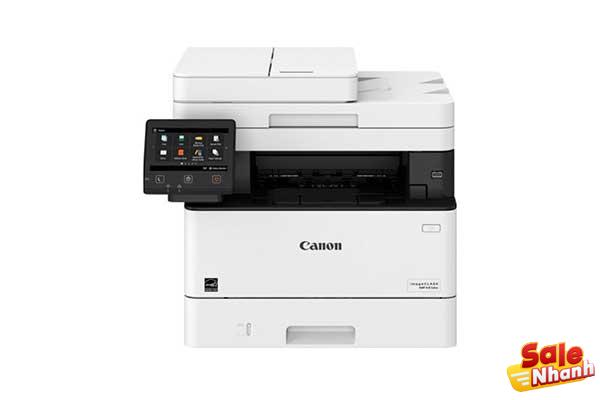Canon MF 451D w is one of Canon’s line of black and white multifunction printers, giving users three functions of printing, copying and scanning in color. With a sophisticated design, the machine integrates a 5-inch color touch screen to help users interact with the machine more easily and conveniently. In particular, the use and installation of the printer becomes simpler than ever, thereby helping users save time and improve work efficiency.
In addition, Canon MF 451Dw is also designed with luxurious black and white tones and solid, durable construction to ensure stability and reliability during use. As a result, the Canon 451Dw printer becomes an ideal choice for your office.
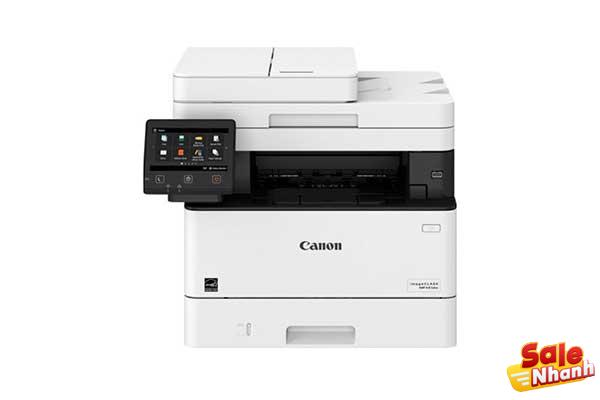
Not only that, this printer also meets the needs of professional printing, copying, and color scanning. You can print documents, images or technical drawings with the clearest and sharpest quality. With color scanning, you can scan and store documents more easily and conveniently. In particular, color printing and scanning will help you produce higher resolution prints or scans, thereby helping you achieve the best results for your work.
Review of Canon imageCLASS MF451dw printer
Good printing speed
According to the manufacturer, the printing speed of Canon MF451Dw is about 28 ppm, automatic duplex printing speed is 16 ppm and first page printing time is 6 seconds. This is a pretty fast printing speed, suitable for the needs of use in offices with many people using the same machine.
However, the actual printing speed of the printer may depend on various factors such as document complexity, resolution, amount of paper to print, and default settings on the printer. Therefore, when using the Canon MF451Dw, you should consider these factors to be able to take full advantage of the machine’s printing speed.
User-friendly LCD display
The Canon MF 451Dw Multifunction Printer is a versatile device with many useful features for printing and copying. The most notable feature of this product is the 5-inch color LCD touch screen, which allows users to easily customize machine settings with on-screen shortcuts. The convenient and easily accessible design of the touch screen provides a great user experience, saving installation and customization time.

The touch screen on the Canon MF 451Dw printer allows users to customize settings with the same ease as the smartphone screen you use every day. Users can perform touch operations to control the printer and set up printing, copying, scanning, and faxing functions. This is very useful for users as it saves time and increases efficiency when using the printer.
Using and setting up the Canon MF451Dw printer is also very simple and easy. Touchscreen features make it quick and easy for users to find settings and customizations. Users can also use keyboard shortcuts to quickly access essential functions. All of this makes using the printer easier and more convenient than ever.
Convenient mobile printing capabilities
The Canon 451Dw multifunction printer offers users diverse and convenient features, especially the ability to connect to mobile devices. You can print and scan documents from mobile devices such as smartphones, tablets and laptops easily and conveniently.
You no longer need to access a computer to print or scan documents. Instead, you can use the Canon 451Dw printer’s mobile printing and scanning application to print and scan documents from anywhere. The Apple® AirPrint, ® Canon PRINT Business and Mopria™ Print Service apps make connecting and printing easier than ever.

With the Canon 451Dw printer’s mobile printing and mobile scanning features, you can send scanned images directly to your mobile devices. This is useful when you need to store or share important documents. You can also print directly from your mobile devices, saving time and enhancing the convenience of using the Canon 451Dw printer.
Automatic 2-sided printing saves time and costs
The Canon MF 451Dw multifunction printer offers many user-friendly features, including automatic duplex printing. With this feature, you’ll save time and paper, and protect the environment with fast and convenient automatic 2-sided printing.
Canon MF 451Dw printer’s automatic duplex printing feature makes it possible for users to print documents quickly and easily. You don’t need to do a one-sided printing, instead, just select 2-sided duplex printing and the printer will automatically print for you. This saves you time and paper, especially when you need to print a large number of documents.
Automatic 2-sided printing also helps you to protect the environment. By using this feature, you will reduce the amount of paper you use, minimizing your impact on the environment. This is a simple but effective way to save and protect the environment.
Good security
The Canon MF451Dw is a multifunction printer designed to provide a higher level of security management for offices where multiple people share the printer. With this security feature, you won’t need to worry about your important documents being exposed.
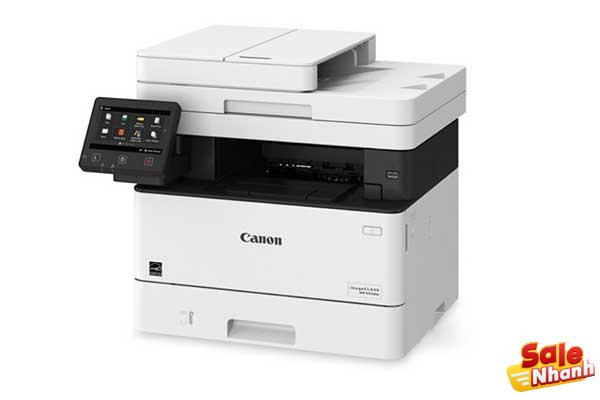
In a crowded office sharing printers, information security is very important. If you print out a sensitive document and don’t have proper security measures in place, it’s likely that many people will know its contents. This is especially dangerous for confidential and confidential information.
With the Canon MF451Dw printer, you won’t need to worry about these problems. This printer is packed with advanced information security features, including multifunction printer job confirmation. This means that print jobs are only executed when you confirm the job at the printer. This ensures that your document will not be exposed and can only be viewed by authorized users.
Related articles:
Should you choose to buy Canon imageCLASS MF451dw
Choosing to buy Canon MF451Dw depends on your usage needs. However, I can provide some information to help you make a decision.
The Canon MF451Dw is a multifunction printer (MFP) with the ability to print, copy, scan and fax. It can print black and white documents and has a fast print speed, achieving print speeds of up to 28 pages per minute. The machine also has an automatic document feeder (ADF) that allows scanning and copying of multiple pages at a time. In addition, it also features automatic duplex printing to reduce print time and reduce paper costs.
The Canon MF451Dw printer is also equipped with many convenient features such as Wi-Fi and NFC connectivity allowing wireless connection to mobile devices and desktop computers. It also features AirPrint and Google Cloud Print, allowing printing from various mobile devices.
However, if you need color printing or need a printer with higher printing capabilities, then the Canon MF451Dw may not be right for your needs. Also, the price of this printer isn’t cheap either, so if you’re on a limited budget you might want to look for other options.
In short, if you need a black and white multifunction printer with fast printing speed and convenient wireless connectivity features, then the Canon MF451Dw is a good choice. However, if you need a color printer or have a limited budget, then you should consider other options.
- Salenhanh – Product review blog
- Address: 115 Nguyen Van Qua, Tan Hung Thuan Ward, District 12, Ho Chi Minh City
- Website: https://salenhanh.com/en
- Mail: Salenhanh.com@gmail.com
- #salenhanh #Reviewsalenhanh